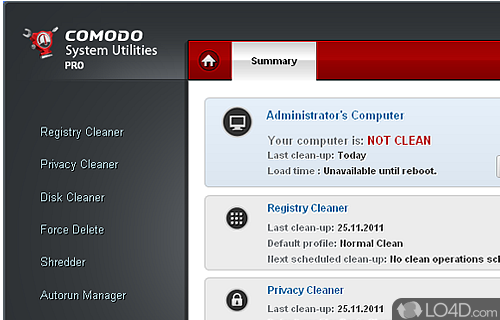
Comodo System Utilities is a free suite of PC optimization utilities built and designed by the folks being the highly popular Comodo Antivirus and Internet Security suites.
The program keeps your system under wraps and at peak performance. It includes privacy protection, disk cleaning, registry cleaning and a file deletion tool.
For those with more experience, Comodo System Utilities offers a lot of other options in most cases. The most powerful tool is probably the file deletion tool which permanently erases data from your hard drive, making it unrecoverable.
Along with the main features offered by Comodo, others include a startup manager, the autorun manager, the file checker and a tool which checks the drivers and running services on Windows; it detects whether they are safe and uses Comodo's legendary antivirus engine to determine whether the files are safe.
In the event you make changes with unforeseen consequences, Comodo System Utilities allows users to undo changes because of its automatic backups. Backups may also be protected behind a password.
Overall, a very useful freeware utility built by a team of professional programmers working at a very large antivirus software development firm.
Features of Comodo System Utilities
- Clean-up scheduling
- Deep cleaning of your PC's disk drive.
- Deep cleaning of your PC's registry.
- Protects privacy
- Safely delete files forever.
Compatibility and License
Comodo System Utilities is provided under a freeware license on Windows from system cleaning software with no restrictions on usage. Download and installation of this PC software is free and 4.0 is the latest version last time we checked.
What version of Windows can Comodo System Utilities run on?
Comodo System Utilities can be used on a computer running Windows 11 or Windows 10. Previous versions of the operating system shouldn't be a problem with Windows 8, Windows 7 and Windows Vista having been tested. Windows XP is supported. It runs on both 32-bit and 64-bit systems with no dedicated 64-bit download provided.
Filed under:


